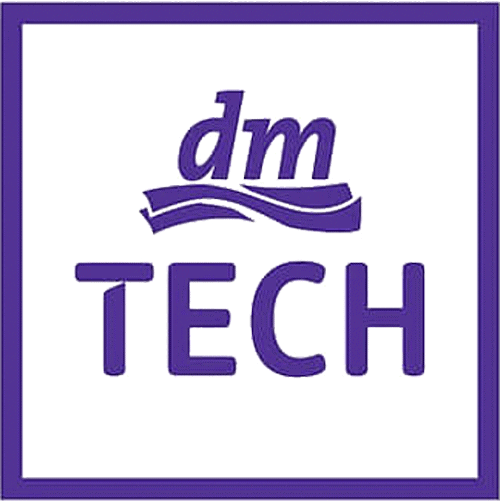How to use fiori with sap wm and its successor sap stock room management.
Mobile applications for reporting stock movements enable real-time inventory management with pinpoint accuracy. In particular, the further development of mobile end devices such as integrated barcode scanners, cameras and NFC technology allows warehouse logistics work steps to be documented in a user-friendly manner and without a great deal of time expenditure.
But how can state-of-the-art technology be used with your SAP warehouse management solution? We will show you how you can use SAP UI5 with SAP WM and SAP Stock Room Management.
Stock room management as the wm successor
Since support for SAP WM will expire in 2027, SAP is offering the option of continuing to use the core warehouse processes in LE-WM under the name S/4HANA Stock Room Management. However, this only applies to existing customers. New customers will most likely continue to be encouraged to use SAP EWM. S/4HANA Stock Room Management is officially available with S/4HANA 1909.
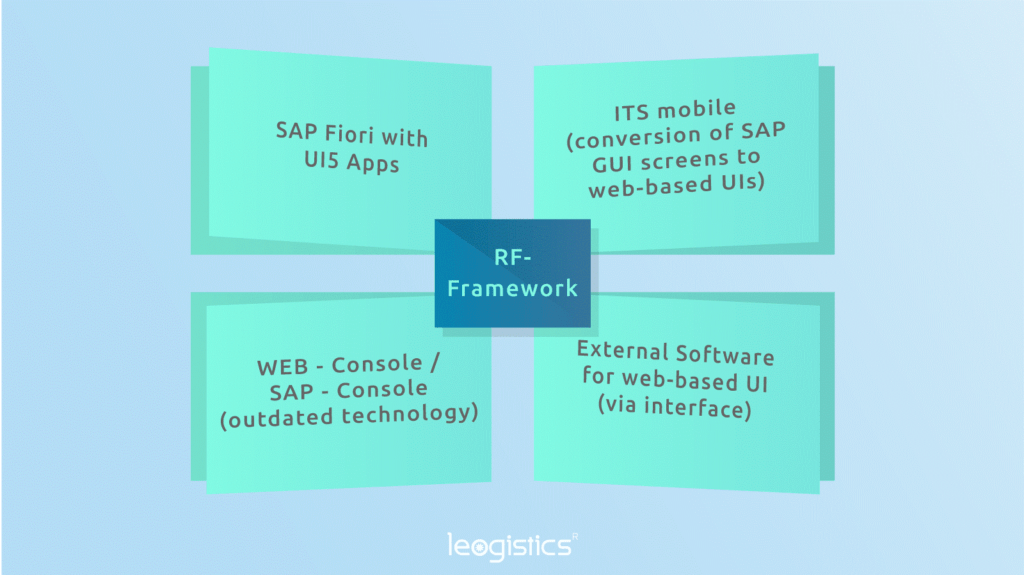
New possibilities through sap ui5 and fiori
- SAP UI5 UI5 is a Web framework from SAP. It is used to create Web applications that can be used in modern browsers. The advantage is that there are many ready-made components, most of which are also responsive, that is, they can adapt to changing screen sizes. This makes SAP UI5 the most modern and user-friendly interface to an SAP system.
- SAP collects its design guidelines for Web applications under the term Fiori. This concerns design decisions of the developer, such as the placement or coloring of a button. The Fiori Design Guidelines are a very comprehensive and helpful source of information when developing individual apps. The SAP Fiori Apps are SAP UI5 applications developed by SAP according to the Fiori Design Guidelines. They now cover many tasks from various SAP modules such as HR, SD or FI.
- The Fiori Launchpad – a UI5 application delivered by SAP with the SAP_UI component – serves as the entry point (portal). It can be configured using the Fiori Launchpad Designer. Based on authorization roles, users can be authorized to launch UI5 apps from the Fiori Launchpad.
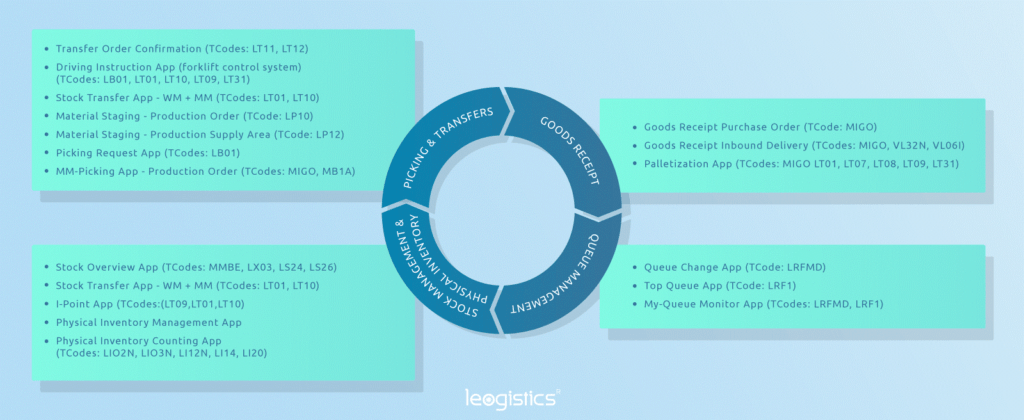
What advantages does ui5 offer?
| ADVANTAGES | Why? |
|---|---|
| Responsive | As long as a developer follows the Fiori Design Guidelines, a UI5 app is out-of-the-box responsive and can be used intuitively on desktops, tablets or smartphones. The individual components automatically adapt to the screen size and may even be hidden completely. |
| Uniform | All applications have a uniform "look & feel" thanks to the Fiori Design Guidelines. |
| Simple | By concentrating on small applications, the usability increases enormously compared to the extensive transactions in the SAPGUI or WebDynpro. |
| Role-based | The role concept in the Fiori Launchpad allows easy control of authorizations at app level. Role-based changes can also be made within the UI5 application. |
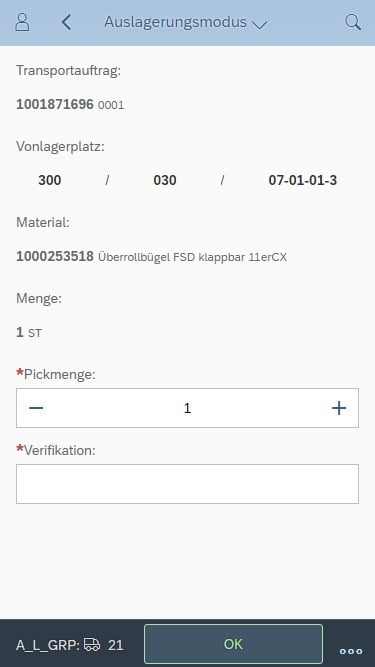
How do sap erp and the ui5 app communicate?
UI5 apps access SAP systems via the OData protocol. OData is a REST protocol and therefore has the following properties, among others:
- Client-server architecture – In our case, the user’s browser is always the client that calls the service on a server (the SAP Gateway).
- The server does not know its clients and therefore cannot perform a push.
- Stateless – Each message from the client to the server contains all the information necessary for the server to understand the request (the session on the SAP system does not persist, data cannot be cached)
The sap bakend - where the magic happens
For the apps in the warehouse environment, posting logic and data collection are carried out in separate methods, using standard SAP function modules – similar to the standard SAP RF (radio frequency identification) framework dialogs.
We have implemented our own control tables for controlling the apps and for functions within the apps, which are defined in Customizing. These control, for example, confirmation, activation of the zero stock check on withdrawal or label printing.
For particularly complex posting processes – such as in production supply – it is advisable to provide your own lock logic.
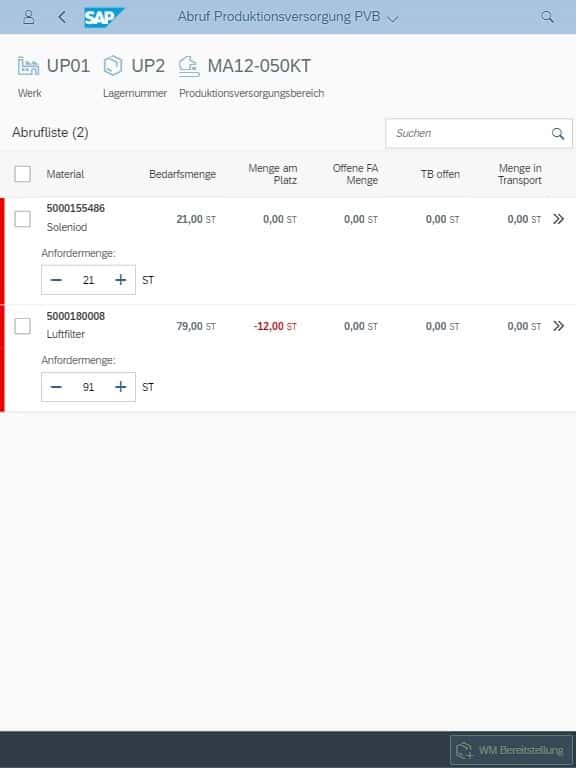
Users and permissions
SAP standard functions are also available for user administration and queue management, which are already used in the RF environment:
- Use for access (authorization)
- Screen control
- Queue assignments
User data in particular offers the possibility of designing the apps to be particularly user-friendly – for maintaining language, numbers and date formats as well as default values (e.g. warehouse number, plant).
New authorization objects are not required in this case, since existing update logics take effect. Assigning specific user roles to each app further simplifies authorization management: Apps are then available ready-to-use in the launchpad.
New possibilities in the front-end
In order not to overload the user with information, the apps should be as simple as possible and limited to a core function. As a rule, the apps we create are simple sequences of images: After entry, there are a maximum of two follow-up UIs.
If this is not sufficient due to the complexity of the process to be performed, in-app navigation (jumping to another app) offers a convenient option.
Do you want to make important information available to the user at any time? In the launchpad, fiori tiles can display short summaries for information purposes, such as “top queues”:
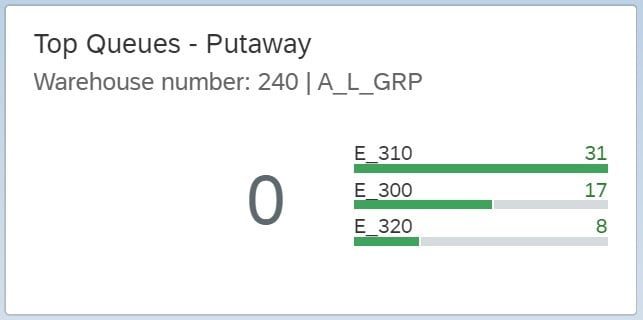
Due to the fact that we are in the HTML environment, external apps and functions can also be easily integrated (e.g. an interface to external warehouse navigation systems from within the app).
Our conclusion?
Even if an SAP WM (also under the new name SAP Stock Room Management) might seem a bit outdated, many transactions can be outsourced to mobile devices, and this with the latest technology. You do not necessarily need SAP EWM to go to Fiori.
Are browser-based, user-friendly apps for warehouse management interesting for your SAP warehouse software? Together with cbs we offer some best-practice approaches and apps in the warehouse environment. Please contact us!
If you have any questions about this or other topics in the blog, please contact blog@leogistics.com.
Stefan Bröse
Jan-Philipp Horstmann
Senior Consultants SAP Logistics